Homework 3: MVC View
For this homework, you will create a simple, static web page in Rails and practice using the basic version control features of Git.
You will do this homework as a team; however, each member of your team will be responsible for the completion of a particular task.
Step 1. Clone your team’s project-skeleton repo
Rather than starting from scratch, your squad is going to start off with a project skeleton. Each team member must clone the skeleton repo, so that each has his/her own copy to work on.
To get going, do the following:
-
SSH into your Ubuntu VM, using the command
vagrant ssh. -
Change directory (using cd) into the “workspace” folder.
-
Using your host OS’s web browser, find your team’s repo on GitHub via this link: https://github.com/memphis-cs-projects/
-
Locate the “HTTPS clone URL” on your team’s GitHub-repo page.
-
Back in VM, run the command
git clone MYURLsuch that MYURL is your team’s HTTPS clone URL. This command creates a folder with the same name as your team’s repo and that contains a working copy of the project code and a copy of the repo. -
Change directory into this folder. A message from RVM should be displayed, indicating that RVM is working.
-
Install the gems (i.e., library dependencies) that the project needs by running the following commands. These commands install all the libraries (gems) that you’ll need to build and run the project.
gem install bundlerbundle install
You can now test the skeleton by first starting the Rails server with the command rails s –b 0.0.0.0, and then opening the URL http://localhost:3000/ in a web browser in your host OS. You should see a homepage that looks like this:
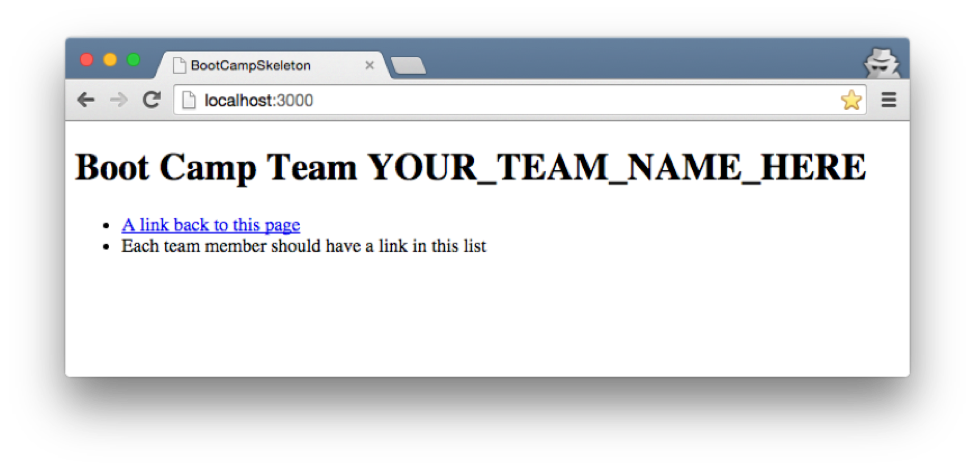
Step 2. Create web pages
Each team member must create two web pages:
- Personal profile page. The page should present fun info about yourself and your interests. Be creative in designing your page, but follow these constraints:
- Your name must be displayed prominently.
- The URL path must be your UofM username (e.g., http://localhost:3000/sdflming).
- You must include a picture of yourself.
- Movie review page. The page should present your review of a movie you’ve seen. Again, be creative, but follow these constraints:
- The title of the movie must be prominently displayed.
- Your score out of 5 stars must be prominently displayed.
- A picture related to the movie must be included.
- Some basic data about the movie must be included, such as (but not limited to) the director, the year of release, and the starring actors.
- Text detailing your review.
Additionally, each of your pages must use each of the following HTML tags at least once (again, some creativity may be required on your part to work all of these in):
h1– Level-1 headingh2– Level-2 headingp– Paragrapha– Hyperlink (withhref)img– Image (hint: image files go in app/assets/images/, then useimage_pathhelper method that returns the image path)ul/li– Unordered listform– Input form containing the following elements:button– Button (doesn’t do anything when pressed)datalist– Dropdown list (doesn’t do anything other than let you choose an item)input– Radio buttons (type="radio")
Your pages must use these tags in noticeably different ways (i.e., the two pages cannot look similar).
When you create your pages, add the appropriate routes, actions to PagesController, and ERB views.
Step 3. Add links on the home page
You must add hyperlinks to your pages on the home page. This will enable visitors (and graders) to conveniently navigate to each team member’s pages.
- The link text for the profile page should be “Profile for Lastname, Firstname”.
- The link text for the movie review page should be “Firstname’s review of Movie Name”.
One member of the team should update the homepage heading to include your team’s name. He/she should also delete the example items/links, so that only your team’s profile-page links remain.
Step 4. Submit (by tagging) your team’s submission
Before you can submit, all team members must have merged their code into the master branch and pushed the updates to GitHub. If a team member does not complete his/her work on time, the rest of the team may submit without his/her contribution.
To submit your team’s work, you must “tag” the current commit in the master branch:
git tag -a hw03v1 -m 'Tagged Homework 3 submission (version 1)'git push origin --tags
To grade your work, I will check out the appropriate tag, and run it on my machine.
Note that if for some reason you need to update your submission, simply repeat the tagging process, but increment the version number (e.g., hw03v2, hw03v3, hw03v4, etc.).
Rubric
Total marks: 100
The bullets below indicate standard deductions for errors in a submitted item. The deduction list below may not be complete because there may be mistakes that we did not expect. The deduction for an unexpected mistake will be assessed at the time it’s discovered and will reflect how severe the instructor thinks the mistake is.
- General Errors:
- Glaring syntax errors in the HTML: -3 each
- Both Personal Profile and Movie Review Pages:
- No Image (missing jpg/png file): -5
- Missing
h1,h2,p,a,img,ul/li,form,button,datalist, orinput: -5 for each time one was missed - Replaced
h1,h2,p,a,img,ul/li,form,button,datalist, orinputwith another element: -2 for each time one was replaced - Duplicating code in
application.html.erb: No deduction, but warning - Pages are essentially duplicates of one another (i.e., too similar): -25
- Personal Profile Page Only:
- Name not displayed prominently: -3
- Page resource pattern (URL) not the student’s UofM username: -5
- Image displays, but it is not student’s own picture: -3
- Movie Review Page Only:
- Title of the movie not prominently displayed: -3
- Score out of 5 stars not prominently displayed: -3
- Image displays, but it is not related to the movie: -3
- No basic data about the movie included: -3
- No text detailing your review: -3
- Home Page:
- No hyperlink to profile page: -10
- Hyperlink to profile page present, but text not “Fleming, Scott” form: -3
- No hyperlink to movie review page: -10
- Hyperlink to movie review present, but text not “Firstname’s review of Movie Name” form: -3
- Broken hyperlink: -5
- Did not use
<%= link_to ... sdflming_path%>helper to generate hyperlink: No deduction, but warning - No updated heading with team name: -3
- Controller:
- Created a new controller instead of merging into Pages controller: -10
- GitHub Submission:
- No tag: -10
- Latest tag not the full submission: -7
- Tag does not follow naming convention: -3