Homework 7: MVC Model Associations
For this homework, you will further refine your team’s web app by adding associations between some of your previously created model classes and by updating your seed data and actions/views to use these associations. Additionally, you will continue to practice with the version-control system, Git.
You will do this homework as a team; however, each member of your team will be responsible for the completion of a particular task. Each team member will choose one task from the list below to complete. All team members must do a different task. If your team has only three members, then ignore Task 4.
The Tasks
Similar to previous homeworks, there will be four tasks (Tasks 1 through 4); however, this time the tasks are more inter-related. Each task will have the same four parts:
- Add two model associations.
- Add seed data that uses the associations.
- Update views/controllers to make use of the associations.
- Update the home page to link to your newly created pages.
Add Two Model Associations
Implement two one-to-many associations, as shown in the following figure. In particular, you must create the associations labeled with your task number. Your Rails model associations must match the class diagram exactly—including the role names on the association ends. Furthermore, each has_many/belongs_to declaration must include class_name, foreign_key, and inverse_of arguments (see the Rails Guides for documentation).
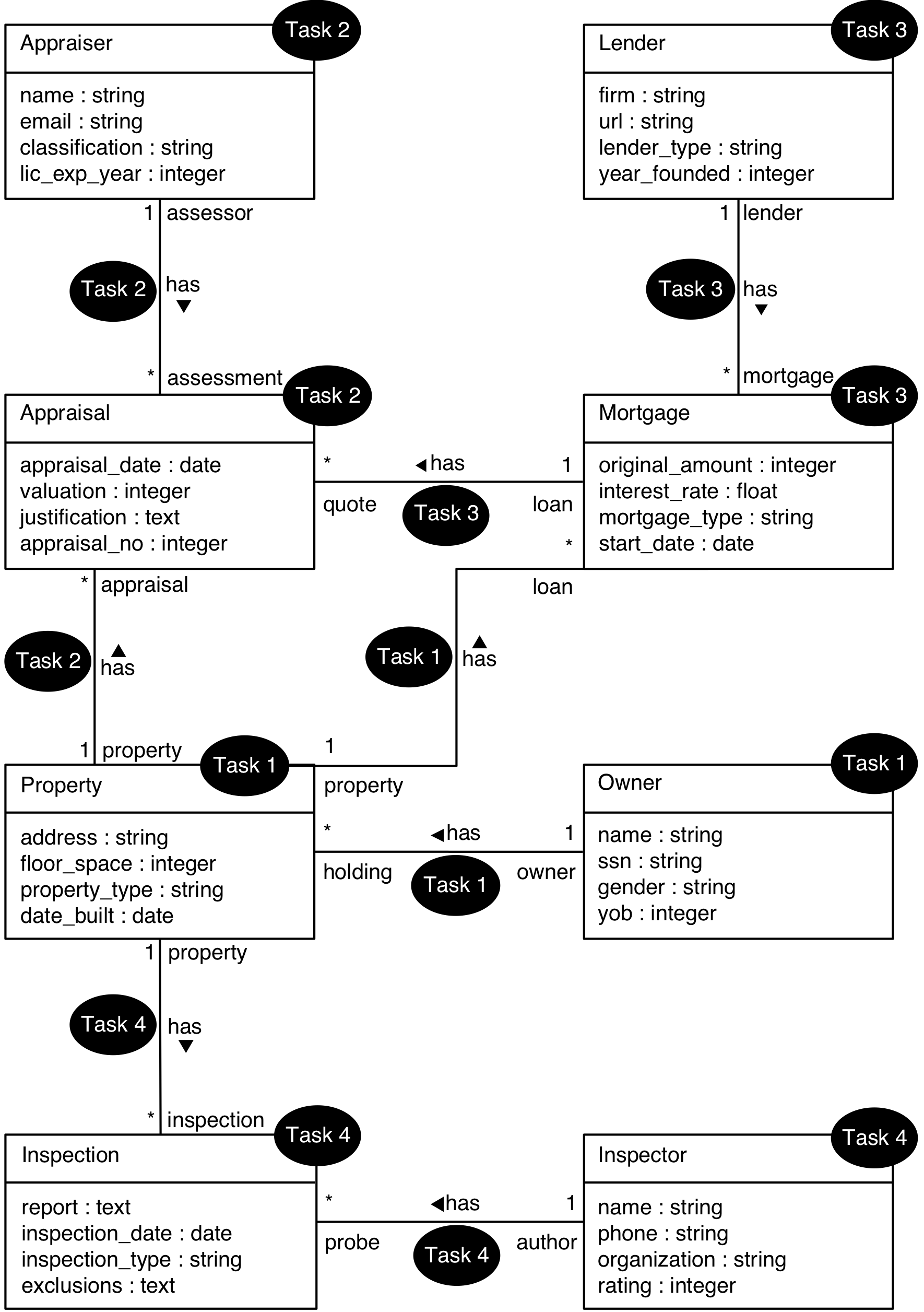
Additionally, you must follow these task-specific instructions:
- Task 1: In the
Mortgageclass, add anoptional: trueargument to thebelongs_todeclaration for thePropertyobject, soMortgageobjects can be created without associatedPropertyobjects. - Task 2: In the
Appraisalclass, add anoptional: trueargument to thebelongs_todeclaration for thePropertyobject, soAppraisalobjects can be created without associatedPropertyobjects. - Task 3: In the
Appraisalclass, add anoptional: trueargument to thebelongs_todeclaration for theMortgageobject, soAppraisalobjects can be created without associatedMortgageobjects. - Task 4: In the
Inspectionclass, add anoptional: trueargument to thebelongs_todeclaration for thePropertyobject, soInspectionobjects can be created without associatedPropertyobjects.
Update Seed Data
Update the seed data as follows. For each new model association, your seed data must contain at least 5 instances of the associations (i.e., links). Furthermore, at least 3 of the association links must be associated with the same model object (i.e., from the “one” side of the association). You may reuse your existing seed objects or create additional seed objects to meet these requirements.
In creating these association links, you may need to coordinate with your teammates. For example, for model classes with multiple associations to other classes, possibly from different tasks, it makes sense that two teammates would each add the association links for their task to the same shared set of seed objects.
Update CRUD Views/Controllers
Using your newly created associations, you must update the model CRUD pages as follows. The specific parent and child model classes for each task appear further down.
-
Update the parent
showpage such that it includes a table listing all the child objects that the parent object has. The table must be inserted below the usual parentshowinfo and be styled like the table in the childindexpage. -
Update the child
indexpage such that a new column is added to the table. The column must be titled col-heading, and it must display the parent-attr attribute of the parent object to which the child belongs. All CRUD links must be removed from theindexpage (i.e., the create, show, update, and destroy links). Each parent name must hyperlink to the associated parent object’sshowpage. -
Update the child
showpage such that it now lists thenameattribute of the parent object that the child object belongs to. The name must hyperlink to the associated parent object’sshowpage. The “Back” and “Update” links must be removed from the childshowpage. -
The parent
editform must now include the equivalent of anindexpage for child (including all the usual CRUD links found on theindexpage). The CRUD child functionality must now all be specific to a particular owner. For example, if a user on the parenteditform click the “Create Property” link, then the childnewform must be creating a child that belongs to the parent. Successful submission of the form must redirect the user to the associated parent object’sshowpage. Similarly, successful updating or destroying of a child object must also redirect to the associated parent object’sshowpage.
Here are the per-task mappings:
- Task 1:
- parent:
Owner - child:
Property - col-heading: “Owner”
- parent-attr:
name
- parent:
- Task 2:
- parent:
Appraiser - child:
Appraisal - col-heading: “Author”
- parent-attr:
name
- parent:
- Task 3:
- parent:
Lender - child:
Mortgage - col-heading: “Lender”
- parent-attr:
firm
- parent:
- Task 4:
- parent:
Inspector - child:
Inspection - col-heading: “Inspector”
- parent-attr:
name
- parent:
Update the Home Page
Update your project’s home page so that it now lists your name (no hyperlink) followed by the following two links:
- Task 1:
- “Owner” linking to
Ownerindexpage. - “Property” linking to
Propertyindexpage.
- “Owner” linking to
- Task 2:
- “Appraiser” linking to
Appraiserindexpage. - “Appraisal” linking to
Appraisalindexpage.
- “Appraiser” linking to
- Task 3:
- “Lender” linking to
Lenderindexpage. - “Mortgage” linking to
Mortgageindexpage.
- “Lender” linking to
- Task 4:
- “Inspector” linking to
Inspectorindexpage. - “Inspection” linking to
Inspectionindexpage.
- “Inspector” linking to
How to submit your team’s work
Before you can submit, all team members must have merged their code into the master branch and pushed the updates to GitHub. If a team member does not complete his/her work on time, you may submit without his/her contribution.
To submit your team’s work, you must “tag” the current commit in the master branch:
git tag -a hw7v1 -m 'Tagged Homework 7 submission (version 1)'git push origin --tags
To grade your work, I will check out the appropriate tag, and run it on my machine.
Note that if for some reason you need to update your submission, simply repeat the tagging process, but increment the version number (e.g., hw7v2, hw7v3, hw7v4, etc.).
Rubric
Total marks: 100
Below, the top-level number is the items total point value. If an item is not submitted at all, 0 points will be awarded for that item. The sub-bullets indicate standard deductions for errors in a submitted item. The deduction list below may not be complete because there may be mistakes that we did not expect. The deduction for an unexpected mistake will be assessed at the time it’s discovered and will reflect how severe the instructor thinks the mistake is.
-
40 Two model associations (20 each)
- 10 Ten seed data records that use the associations (1 each)
- No object from “one” side with 3 or more association instances: -2 per association
- 40 Updated CRUD pages that use the associations
- 10 Updated parent
showpage with new table - 10 Updated child
indexpage with new column - 5 Updated child
showpage - 15 Updated parent
editpage and child CRUD actions
- 10 Updated parent
- 10 Updated home page with two new links (5 each)
Other deductions:
- GitHub Submission:
- No tag: -10
- Latest tag not the full submission: -7
- Tag does not follow naming convention: -3